As an international marketing agency, Bold Digital is passionate about delivering tangible results to businesses worldwide. By blending creative thinking, fresh perspectives, and practical business insight, we help our clients break down complex technologies into clear, engaging messages. This approach not only drives brand awareness but also sparks genuine interest in our clients’ products and services.
In today’s digital age, website speed has become a crucial factor in attracting and retaining online audiences. A faster website leads to better user experiences, higher engagement, and improved search engine rankings. One of the most effective ways to boost site speed is through image optimisation. In this article, we’ll guide you through three key strategies to optimise your images:
- Properly Sizing Images
- Deferring Offscreen Images
- Efficiently Encoding Images
1. Properly Sizing Images
a. Why Proper Sizing Matters
Oversized images are one of the main culprits when it comes to slow-loading web pages. Serving an image that is larger than necessary forces users to download extra data, leading to increased page load times and potential visitor drop-offs.
b. How to Determine the Correct Dimensions
- Identify the container size: Find out the maximum width and height at which the image will be displayed on different devices.
- Use responsive design techniques: Implement CSS media queries or use responsive image attributes such as
srcsetandsizesto ensure images scale appropriately on various screen sizes. - Leverage design tools: Tools like Adobe Photoshop, GIMP, or online image editors allow you to resize images precisely. Always maintain aspect ratios to avoid distortions.
c. Best Practices
- Crop instead of scale: If only a portion of the image is needed, crop the rest out rather than scaling the entire file.
- Use the right file format for the job: JPG is often best for photographs, PNG for images with transparency, and SVG for vector graphics.
- Avoid relying on HTML or CSS to resize large images: Always resize the file itself to the required dimensions before uploading.
2. Deferring Offscreen Images
a. What Does Deferring Images Mean?
Deferring offscreen images means delaying the loading of images that are not currently visible in the user’s browser window. This is also known as “lazy loading”. By loading only images in the user’s current viewport, you reduce the initial load time, resulting in a faster page and improved user experience.
b. Why Deferring Helps Page Speed
- Immediate performance gains: Images below the fold (i.e., those the user must scroll to see) do not load until they’re about to become visible.
- Reduced initial payload: Your site only loads the assets necessary to display the current view, lessening the data overhead.
- Enhanced user experience: By prioritising visible content, users can begin interacting with the site without waiting for all images to load.
c. How to Implement Lazy Loading
- HTML loading attribute: Modern browsers support the
loading="lazy"attribute. Simply add it to your image elements, for example:<img src="example.jpg" alt="Example Image" loading="lazy" /> - JavaScript plugins: For older browsers or more advanced functionality, you can use plugins like LazyLoad, Lozad.js, or lazysizes.
- Check for compatibility: Not all browsers support the native
loading="lazy"feature. Have a fallback solution in place or use a polyfill if necessary.
3. Efficiently Encoding Images
a. Image Compression & Formats
One key element in image optimisation is compression. By reducing the file size without drastically affecting quality, you can significantly improve page speed. Modern image formats also play an important role:
- JPEG
- Best for photos and high-colour images.
- Utilises lossy compression, which can reduce file size substantially, but may degrade quality if over-compressed.
- PNG
- Suitable for images that require transparency or sharp detail.
- Utilises lossless compression, which maintains quality but can result in larger files.
- WebP
- Provides both lossy and lossless compression.
- Generally offers smaller file sizes compared to JPEG and PNG with minimal quality loss.
- AVIF
- Uses advanced compression technology, often producing even smaller file sizes than WebP with comparable or better quality.
- Still gaining broader browser support but worth considering for future-proofing.
b. Compression Tools
- Image editors: Adobe Photoshop, GIMP, or Affinity Photo.
- Online services: TinyPNG, TinyJPG, or Compressor.io for quick, no-fuss compression.
- Command-line tools: ImageMagick or cwebp, allowing you to batch-process and script the optimisation process.
c. Balancing Quality and Performance
- Consider the end use: A high-resolution, large file might be appropriate for a full-width hero image, but excessive for a small thumbnail.
- Use a preview or “blur-up” technique: Serve a lightweight, low-resolution version first, then swap to the high-resolution version once it’s loaded.
- Test and iterate: Preview your compressed images on various devices and connection speeds to ensure the balance between quality and performance is right for your audience.
Bringing It All Together
1. Audit your images: Identify your largest and most frequently accessed images, and ensure they’re properly sized.
2. Implement lazy loading: Defer offscreen images to reduce initial page load and bandwidth usage.
3. Use modern formats and compression: Consider WebP or AVIF and apply appropriate compression to each image.
By following these steps, you can significantly improve your website’s loading times and create a more seamless experience for your users. Whether you’re a small business or a multinational corporation, prioritising site speed ultimately boosts user engagement, enhances SEO, and drives conversions.
At Bold Digital, we understand the power of well-executed digital strategies. Our commitment to delivering real results rests on the foundation of combining creative ingenuity with practical, data-driven techniques. By breaking down complex processes—like image optimisation—into actionable insights, we help our clients achieve accelerated growth and heightened brand visibility.
For more guidance or to explore how Bold Digital can elevate your marketing performance, visit our website or get in touch with our team today. Let us help you create an optimised, visually stunning, and lightning-fast online presence that captivates audiences around the globe.