At Bold Digital, we pride ourselves on delivering real, measurable results for our international clients. Our approach combines creative thinking, fresh perspectives, and practical business insight, allowing us to transform complex technologies into engaging, eye-catching visuals and distinctive brand identities. We know that a brand’s website performance is integral to sparking interest in products, building awareness, and driving enquiries—and that is where page speed and particularly Largest Contentful Paint (LCP) optimisation come in.
In this article, we will guide you through understanding and optimising the Largest Contentful Paint element, helping you deliver a faster, smoother user experience.
1. Understanding Largest Contentful Paint (LCP)
Largest Contentful Paint (LCP) is one of Google’s Core Web Vitals, metrics designed to gauge a website’s overall user experience. LCP measures the time it takes for the largest content element on a user’s screen to load, be that an image, video, or block-level text element. A quick LCP is crucial: it reassures users that your page is loading and ready to engage with.
- Ideal LCP: under 2.5 seconds
- Needs Improvement: between 2.5 and 4.0 seconds
- Poor: above 4.0 seconds
At Bold Digital, we view LCP as key to enhancing user satisfaction, reducing bounce rates, and improving conversions. By addressing this metric, brands can solidify their reputation for reliability and accessibility—values that translate into increased customer loyalty.
2. Identifying Your LCP Element
Before you begin to optimise, it is essential to know which element qualifies as the LCP on each page. Fortunately, there are several tools at your disposal:
- PageSpeed Insights
- Google’s official tool gives you an overview of your site’s performance, highlighting the specific element that is identified as the LCP.
- Lighthouse
- Available within Chrome DevTools, Lighthouse offers a performance audit that helps pinpoint the LCP element, as well as actionable suggestions to improve it.
- Chrome DevTools ‘Performance’ Tab
- After recording a performance profile, you can review the ‘Timings’ or ‘Screenshots’ panel to see what loads when, making it easier to spot the largest element.
Once you have identified your page’s LCP element—often a banner image, hero text, or prominent heading—you can take targeted steps to improve how quickly it appears.
3. Common Factors Affecting LCP
Several underlying issues may delay the loading of your largest content element:
- Render-Blocking Resources
- Unoptimised CSS, JavaScript, or fonts can halt the rendering of the main content.
- Server Response Times
- Slow servers or hosting environments can lead to lengthy initial server responses.
- Image or Video File Size
- Large visual assets can take longer to download, pushing back the LCP time.
- Client-Side Rendering
- Heavy reliance on JavaScript frameworks can sometimes delay the render of main content.
By tackling these common culprits, you can significantly enhance your LCP metric and, in turn, your users’ experience.
4. Practical Steps to Improve LCP
Below are some best practices and strategies for optimising LCP. At Bold Digital, we emphasise a holistic approach to performance tuning—one that balances speed, design, and brand identity.
- Optimise Images and Videos
- Compression: Tools like TinyPNG (for PNG images) and JPEGmini (for JPEGs) reduce file size without compromising visible quality.
- Responsive Images: Use
srcsetandpictureelements to serve appropriately sized images for different viewports. - Lazy Loading: Defer off-screen images with
loading="lazy"(where appropriate) to prioritise the largest above-the-fold elements.
- Reduce Render-Blocking Resources
- Minify and Concatenate: Combine and minimise CSS and JavaScript files to reduce the total number of requests.
- Critical CSS: Inline critical CSS needed for initial rendering and defer the rest.
- Asynchronous or Deferred Scripts: Load JavaScript asynchronously or defer non-essential scripts so they do not block the loading of main content.
- Use a High-Performance Hosting Solution
- Content Delivery Network (CDN): Serving your site’s assets (especially large images) via a CDN places them geographically closer to your users.
- Optimised Server Stack: Ensure your hosting platform uses modern web server software (e.g., Nginx or LiteSpeed) and is configured to handle peak traffic efficiently.
- Implement Caching Strategies
- Browser Caching: Use
cache-controlheaders to let browsers reuse previously loaded resources. - Server-Side Caching: Implement caching plugins (for CMS platforms like WordPress) to speed up dynamic content and reduce server load.
- Browser Caching: Use
- Preconnect, Prefetch, and Preload
- Preconnect: Establish early connections to required domains, reducing round-trip time.
- Prefetch: Hints the browser to fetch resources likely to be needed soon.
- Preload: Prioritise critical resources (especially hero images) to ensure they begin downloading sooner.
- Prioritise Above-the-Fold Content
- Focus on ensuring the content that appears first (often the hero section of a web page) loads rapidly. This approach can significantly improve how quickly the main layout is visible and interactive.
5. Monitoring and Continuous Improvement
Performance optimisation is not a one-and-done task. After you have implemented changes to improve your LCP, track your results using Google’s PageSpeed Insights, Lighthouse, or real user monitoring tools. Keep an eye on any future site changes—like uploading new images or adding new features—that might impact your LCP. This is particularly vital when you are running large marketing campaigns or during seasonal promotions, as traffic surges can reveal new performance bottlenecks.
At Bold Digital, we recommend a quarterly performance audit to stay ahead of potential issues. By actively monitoring your metrics, you can maintain a fast-loading, high-conversion website that reflects well on your brand identity.
6. How Bold Digital Can Help
As an international marketing agency dedicated to delivering real results, Bold Digital can:
- Audit: Conduct comprehensive audits of your website’s page speed and identify all key performance metrics.
- Optimise: Implement best practice techniques to refine your site’s LCP and overall Core Web Vitals.
- Design: Blend visually appealing layouts with optimised code, ensuring your brand presence is as distinctive as it is fast.
- Educate: Provide ongoing support and guidance, so your team understands the importance of continuous performance monitoring.
Our holistic approach means we not only aim to speed up your site but also to maintain your brand’s creative essence, ensuring that eye-catching visuals and unique messaging remain front and centre.
Conclusion
Largest Contentful Paint is a cornerstone of website performance and user experience. By focusing on optimising the largest element on your page—from choosing efficient hosting solutions to compressing images—you can significantly enhance how quickly your site feels ready for users to interact with. In an age where every second matters, investing in LCP improvements can lead to higher engagement, lower bounce rates, and better conversion rates.
At Bold Digital, we believe that page speed performance is a critical step in building a brand that stands out. By implementing these strategies and continuously monitoring your site, you can ensure that your digital presence remains fast, fluid, and future-ready. If you need support or would like a comprehensive audit, our team is here to help you seize every opportunity that arises in the digital landscape.
Interested in partnering with Bold Digital to optimise your LCP and enhance your overall digital marketing strategy? Get in touch today to learn how we can create a high-performing, visually engaging experience for your brand.