At Bold Digital, we specialise in breaking down complex technology concepts into clear strategies that drive tangible results. By blending creative thinking, fresh perspectives, and practical business insight, our team delivers marketing solutions that not only catch the eye but also build enduring brand awareness. One crucial aspect of our digital optimisation process—particularly when optimising for search engines and user experience—is implementing an efficient cache policy for static assets.
In this guide, we’ll dive into why serving static assets with an efficient cache policy is vital, and how you can optimize your website’s speed to improve engagement, conversions, and overall brand perception.
1. Understanding Static Assets and Caching
Static assets are files that do not change frequently, such as images, CSS stylesheets, JavaScript files, fonts, and icons. Because they remain relatively constant, these files can be stored—or cached—locally in a visitor’s browser, or on intermediary servers (like CDNs).
By using a caching policy, you instruct a user’s browser or a Content Delivery Network (CDN) to keep these static files for a specified duration. This way, returning visitors don’t need to re-download the same files, leading to:
- Improved Page Speed: Fewer server requests mean pages load faster.
- Enhanced User Experience: Speed is a vital factor for keeping users engaged.
- SEO Benefits: Faster-loading pages are rewarded with higher search engine rankings.
2. Benefits of an Efficient Cache Policy
- Reduced Server Load
When static assets are cached, your server is freed up to process other requests, improving overall performance under heavy traffic. - Better User Engagement
Quick-loading pages prevent user frustration and reduce bounce rates, helping you keep visitors on your site longer. - Cost Savings
Reducing the number of requests to your server and optimizing bandwidth usage can lower hosting and CDN costs. - Stronger Brand Reputation
In today’s digital era, users expect instant gratification. A website that loads quickly reflects positively on your brand, showcasing professionalism and efficiency.
3. Key Components of a Cache Policy
a) Cache-Control Header
The Cache-Control header is the primary mechanism for specifying caching policies in HTTP. It tells browsers how long they can store an asset before rechecking with the server. Common directives include:
- max-age: Defines how many seconds an asset can be cached.
- public or private: Defines whether the response is for a single user (private) or for all users (public).
- must-revalidate: Tells the browser to re-validate with the server once the asset’s lifetime has expired.
Example
Cache-Control: public, max-age=31536000, must-revalidate
This example instructs the browser to cache the asset for one year (31,536,000 seconds) and re-validate after that period.
b) Expires Header
Though largely supplanted by Cache-Control, the Expires header is still used as a fallback. It specifies a date/time after which the cached asset is considered stale.
Expires: Wed, 09 Feb 2025 08:00:00 GMT
c) ETag or Last-Modified
These headers help the browser verify whether the version of the asset it has is still current. If the file hasn’t changed, the server can reply with a quick 304 (Not Modified) response, saving bandwidth and time.
4. Implementing an Efficient Cache Policy
a) Identify Your Static Assets
Conduct a thorough audit to identify all static assets—images, CSS, JS, and fonts. At Bold Digital, we often use automated tools to map out every file served by a website, identifying which ones are prime for caching.
b) Set Long Expiration for Versioned Files
A best practice is to serve static assets with long cache lifetimes (for instance, up to a year) when they are versioned. Versioning involves naming assets with a unique identifier—like a hash or timestamp—so that when you update the asset, users’ browsers recognize it as a different file and fetch the latest version.
c) Differentiate Between Frequently Updated vs. Rarely Updated Assets
Not all files are created equal. Some images or scripts update frequently, while others remain the same for a long time. Apply different caching rules accordingly:
- Long max-age for rarely updated files (e.g., brand logos, background images).
- Shorter max-age or re-validation for frequently updated files (e.g., dynamic content images).
d) Leverage a Content Delivery Network (CDN)
CDNs reduce latency by storing cached files in multiple geographically distributed servers. This shortens the distance between users and servers, significantly speeding up content delivery. Many CDNs provide built-in tools to easily manage cache settings for static assets.
e) Configure Your Web Server
Depending on your server type, you’ll need to configure caching rules. For example, on an Apache server, add directives to your .htaccess file:
<IfModule mod_expires.c>
ExpiresActive On
# Images
ExpiresByType image/jpeg "access plus 1 year"
ExpiresByType image/png "access plus 1 year"
# CSS and JavaScript
ExpiresByType text/css "access plus 1 year"
ExpiresByType application/javascript "access plus 1 year"
</IfModule>
In Nginx, include directives in your server configuration:
location ~* \.(jpg|jpeg|png|gif|css|js)$ {
expires 1y;
add_header Cache-Control "public";
}
5. Monitoring and Maintenance
Optimising your cache policy isn’t a one-and-done task. Regularly review your site’s performance using tools like Google PageSpeed Insights or Lighthouse. Update your cache durations when you make site changes, ensuring that new versions of assets are served accurately.
6. How Bold Digital Can Help
At Bold Digital, we know that even the most eye-catching visuals and compelling brand messaging can be undermined by slow site speed and technical bottlenecks. Our approach focuses on clarity, performance, and results:
- Technical Audits: We diagnose your current caching practices and identify quick wins for immediate improvements.
- Holistic Optimization: From code minification to server configuration, our team implements best-in-class performance strategies that enhance your site’s usability and ranking potential.
- Creative Brand Integration: While we prioritize page speed, we never lose sight of brand cohesion and user-centric design.
By leveraging our combined expertise in creative thinking, fresh perspectives, and practical technical insight, we help your business stand out, retain visitors, and drive inquiries that fuel growth.
Conclusion
Serving static assets with an efficient cache policy is a foundational step toward delivering an outstanding user experience—one that keeps visitors engaged and fosters a positive brand perception. From setting HTTP headers to leveraging CDNs and properly versioning assets, every detail counts toward achieving lightning-fast page loads.
Bold Digital is dedicated to guiding you through these complexities and helping you unlock the full potential of your website. Whether you’re looking to reshape your digital footprint, revamp your caching strategies, or build a memorable brand identity, our team is here to provide fresh perspectives and real results.
Ready to optimise your site’s performance and strengthen your brand presence? Reach out to Bold Digital today to discover how we can help you implement an efficient cache policy and propel your business to new digital heights.